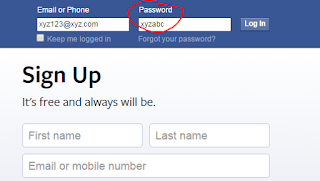I guess a decade has passed away since my last post,Just kidding..So I would like to ask for pardon.And I even want to bring something to your notice,As I'm not able to post frequently.Guest-posting is wide open now,Anybody interested has apply for it and I'll accept your request.
Coming to the post,In this article perhaps a simple tutorial in which you're going to learn how to change any password into normal text i.e bulletins to texts.
Well this can't be exactly determined as a hack,but it does partially.This method can be best used for pranking out with your friends.This trick can also be used for checking whether you've entered the right password or not.
So let's get started.
Note that if the web page is reloaded the text again gets converted into passcode(password).
1.First go to any website where you want to change the pass into text.For demonstrating let me take Facebook.
2.After that enter your log-in information that is your mail id and pass
3.Now Right-click on the password area followed by "inspect element".
4.When you click on inspect element you notice many sub-option in it Such as "element" "network" Sources" etc... Nothing much to worry bout it,Because here we're not going to change the whole set of codes.
5.Under "elements" You can many codes over there.
What you've gotta do here is change
"<input type="password" ,to "<input type="text"
And here we go the password will be successfully changed into text,This method can be performed in any websites,using the same technique.
Check out the images below to get a clear cut.
Here you can notice that I've changed password into text,As Soon as you do this You get something Like this:
LAST WORDS
So this is how we change passwords into texts using this simple trick,Hope so you enjoyed reading this,Do share this article with your friends.If you're facing any problems in doing this so,Put down your problems in comments and I'll help you to get done with it.Again I want to notify you'all that guest-posting is open if you wish to contribute to this blog it would be great for me as well as you.